Booking System for Microsoft Office 365 and Microsoft Outlook Online
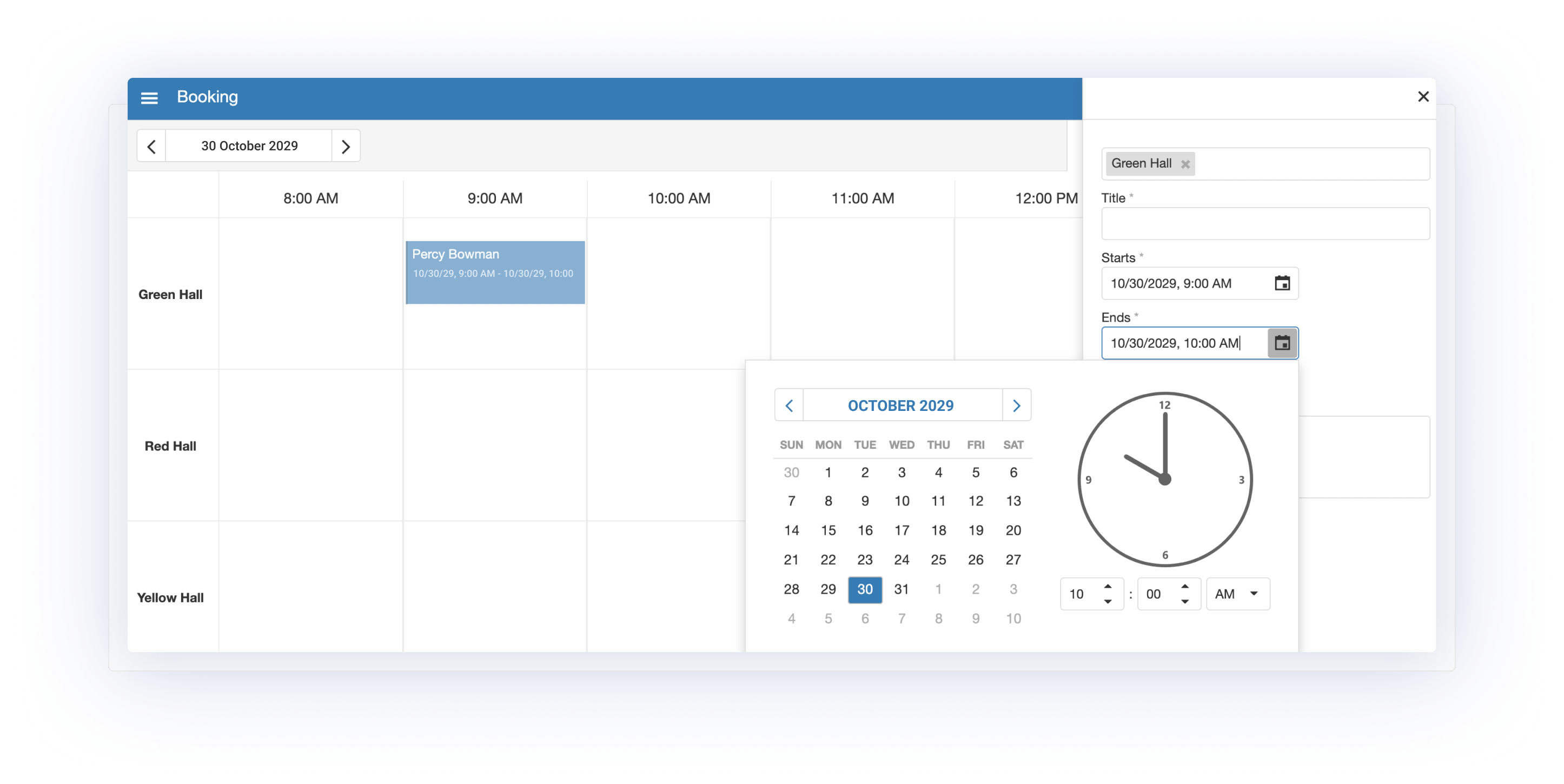
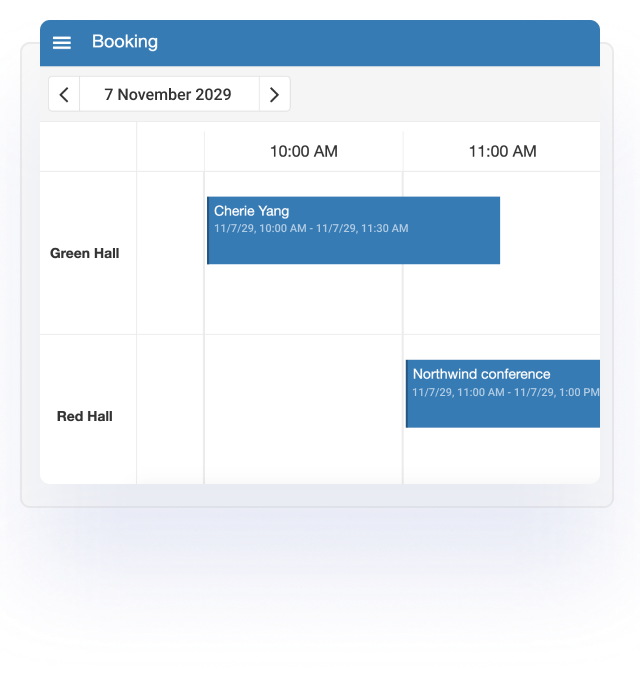
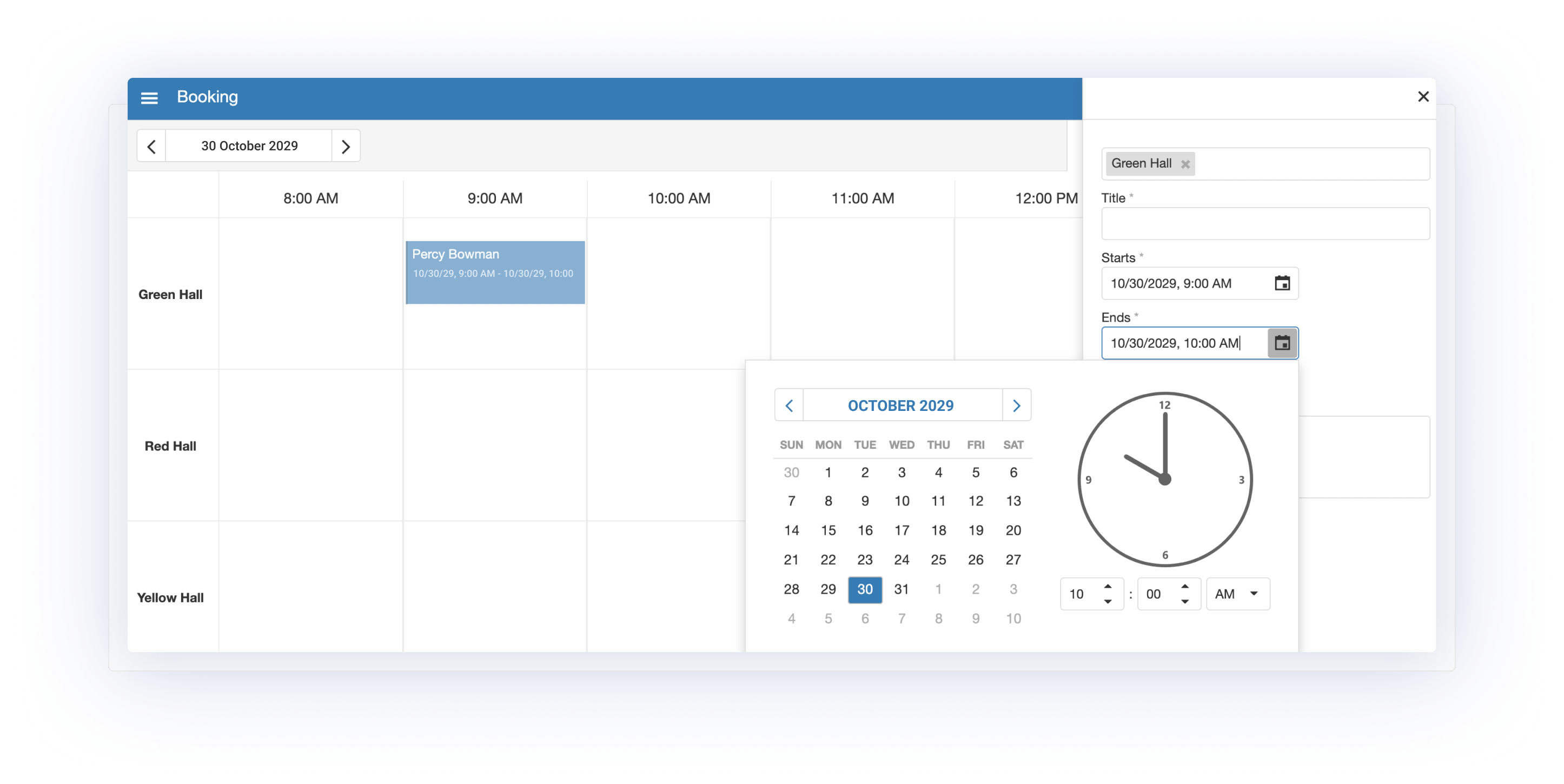
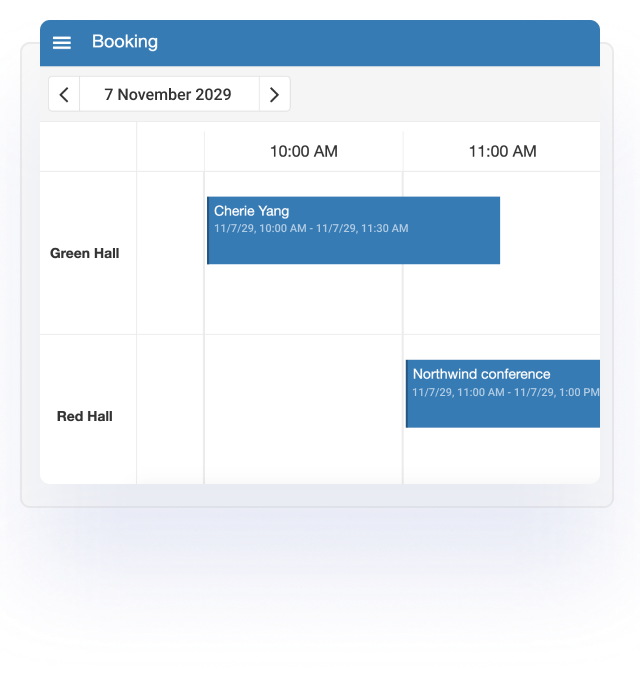
Booking of meeting rooms
Booking of equipment
Scheduling meetings
Making schedules
Use up-to-date and effective approach to manage sharing of meeting rooms, equipment, cars and other resources of your company.
The system allows you to work with several Outlook calendars at the same time and in one screen.
Offices
Coworking
Sports centres
Hotels
Car parking
Schools, institutes
Simplifies planning and making schedules for sharing of rooms, car parking and tennis courts.
Start use

"We’re pleased to welcome Alexey Boyko to Microsoft AppSource, which gives our customers access to the best solutions available from our extensive partner ecosystem. Microsoft AppSource offers partner solutions such as Booking System from Alexey Boyko to help customers more efficiently run their day-to-day operations."
Kirsten Edmondson Wolfe, Senior Director, AppSource Product Marketing, Microsoft Corp.
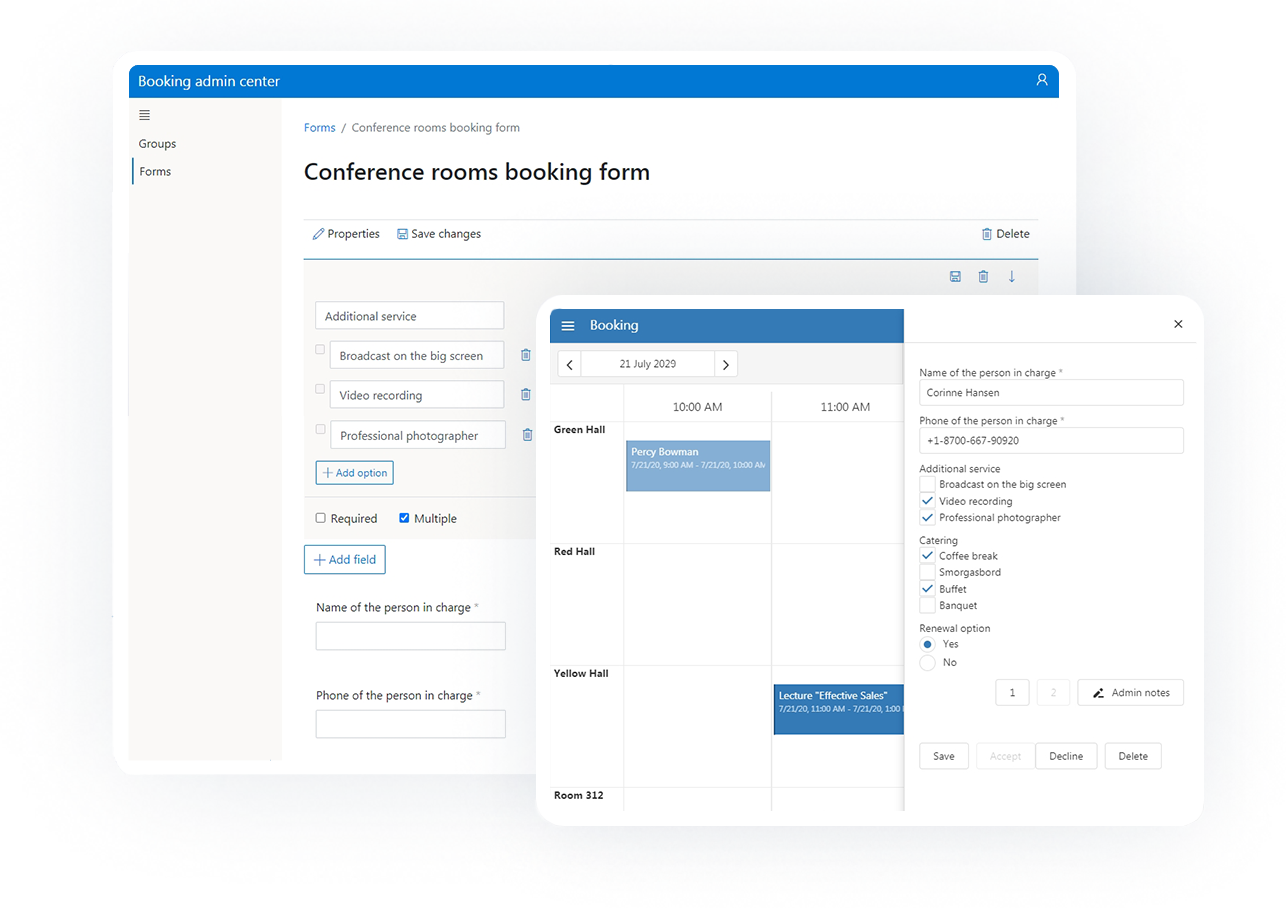
Create your own booking forms.
Assign different booking forms for different resources.
Also, you can create an additional forms that will be visible only to administrators.
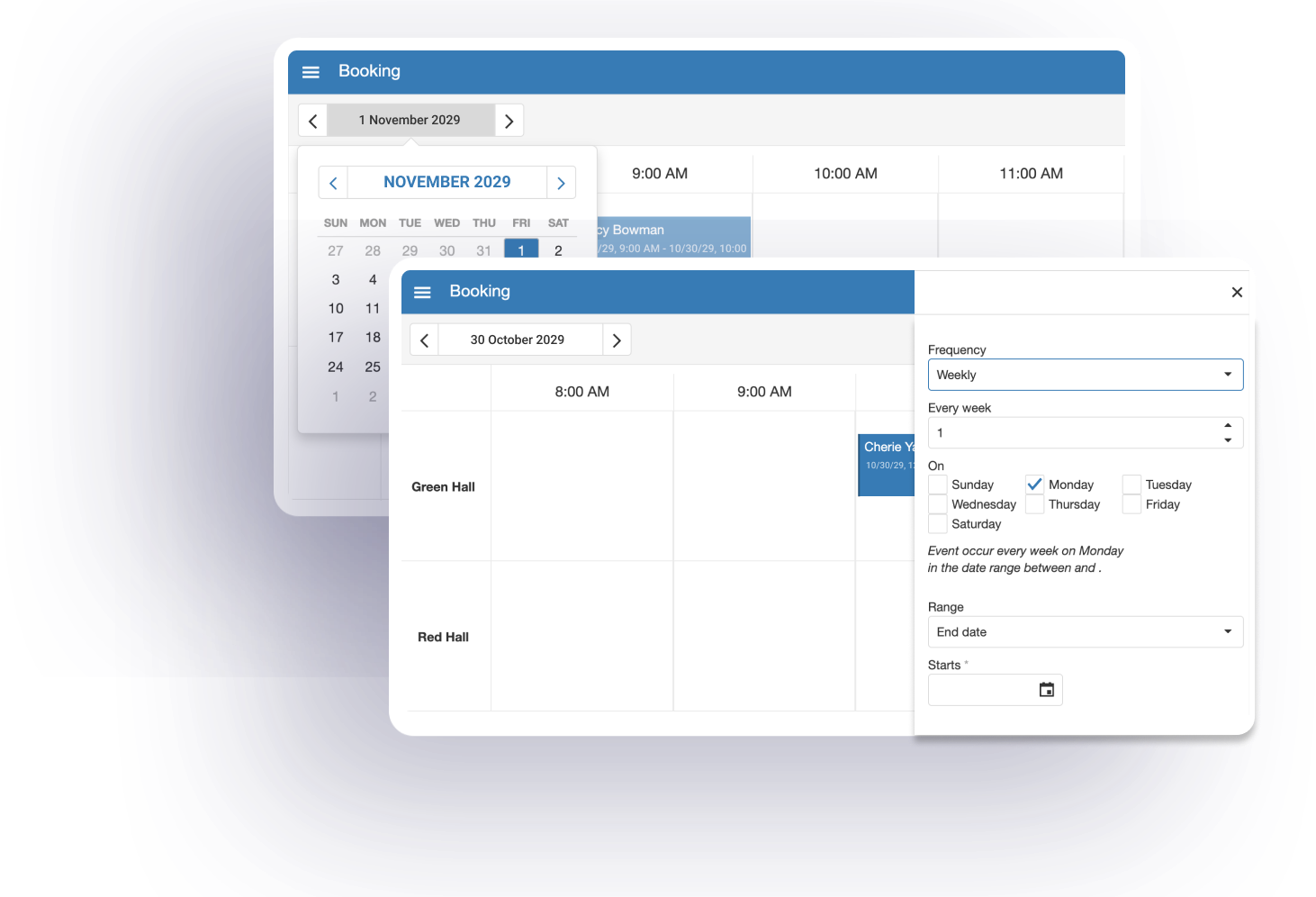
Booking system disburdens administrators and personal assistants.
Thanks to convenient calendar staff members may individually select time and meeting rooms.

Possibility to assign access rights and approving persons for a specific meeting rooms (if necessary). While booking approving persons shall receive notification by e-mail and may accept or deny booking.
Booking form builder
Simultaneous booking of multiple resources
Recurring events
Possibility to assign approving persons
Notifications sent by e-mail and in personal calendars
Web interface does not require installation and configuration
Control by means of MS Outlook personal calendars
Works on smartphone, tablet and desktop

Full integration with Microsoft Office 365, Microsoft Exchange Online and Microsoft Outlook
Cloud SaaS service. No need in installation, customization and administration
Support of regional settings of MS Office 365 users. Different staff members may use different languages within one and the same organization
Integration with Microsoft Azure Active Directory (Azure AD)
Staff members who have MS Exchange Online e-mail addresses shall be provided with an access to booking system automatically. No need in additional customization.
See demoBi-directional integration with Microsoft Outlook
Staff members observe all their bookings in MS Outlook personal calendars. Thanks to bi-directional integration it is possible to manage bookings using personal calendars. Bookings of resources are stored in MS Exchange Online resource calendars. Thus, data shall remain safe even if booking system is not used any more. Data shall be intact. Staff members may continue to manage bookings using personal calendars.
See demoSecurity by design
The system is designed in accordance with the safety requirements. System does not store any data. Data are kept in your MS Office 365. IT specialist may not worry about back-ups any more. This task is already accomplished thanks to MS Office 365.
See demo